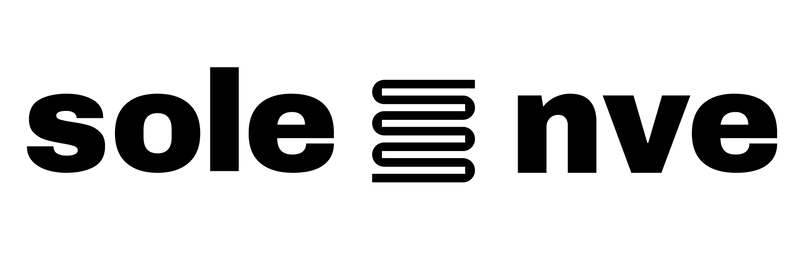How The Federal Allotment Process Works
Payroll Allotment Instructions | Federal Government Employees only
An allotment is a designated amount of money automatically distributed for you by your federal employer directly from your paycheck. When arranging an allotment for a SoleNVE order, you are authorizing a direct payment from your paycheck to SoleNVE in set amounts. These funds are applied to your outstanding balance for the designated period (8 pays) until your order is paid off.
Many providers list the government agencies on their website. Your direct supervisor or local payroll administrator will be able to direct you to the correct provider.
Employee Express
p: 888-353-9450
www.employeeexpress.gov
SSA Employees, Dept. of Treasury
Dept. of Education, Dept. of Transportation
FC (National Finance Center)
p: 855-632-4468
www.nfc.usda.gov
Fed. Gov’t Employees
MyPAY
p: 888-332-7411
mypay.dfas.mil/mypay.aspx
CMS Employees
Office of Personal Management
p: 888-767-6738
www.servicesonline.opm.gov
Fed. Gov’t Retirees
To set up an allotment for SoleNVE you will need to have the amount per allotment. This allotment amount is your total divided by 8, rounded up to the nearest whole dollar amount. For example $189.95, divided by 8 equals $23.74- rounded to the nearest whole dollar amount equals $24.00.
Allotment Details:
Routing Number
252076714
Bank Account Number
568173
Financial Institution
Security Plus Federal Credit Union
Type of Account
Savings
Please enter your deduction amount
$XX.XX
After setting up your allotment, send your Confirmation of Allotment to customerservice@solenve.com – we will process your order once received.
Please round up to the closest dollar when setting up your allotment. Any overpayment on your account can be used against a future purchases.
We allow eight (8) allotments.thing to do. :)
Due to security issues some on-line systems may not provide an option to print.
In most cases you are able to use the Control -Print (Control/P) command to print the screen display.
Then, simply email the printed copy to customerservice@solenve.com
If you do not have the ability to set up your allotment on-line, you may be able to set it up through your local payroll administrator. Your payroll administrator may provide you with a print out confirming the allotment was started. You can send us that document, or have your payroll administrator complete the Confirmation of Manual Allotment Activation form.
You will need to adjust your allotment once the balance for the order has been satisfied. This way, you’ll only be paying for the orders that have remaining balances going forward. If you do not have any other open orders, you should cancel your allotment after the last payment is made. The EAA will notify you once there is a change in your allotment.
IMPORTANT: It is the customers responsibility to start and stop the allotments. In the case the customer does not stop the allotment on time a coupon code will be issued for the over-payment. This cannot be redeemed for cash or company check.
Please feel free to email us: customerservice@solenve.com and we will be glad to assist.